How To Use BB/Code ~ And Post Youtubes
Page 1 of 1
 How To Use BB/Code ~ And Post Youtubes
How To Use BB/Code ~ And Post Youtubes
How to use bb/code
_____________________________________________________________________________
Here are lots of cool GIF EMOTICONS-------> click
___________________________________________________________________________
To write your text in a color,
use the menu button at the top of the text box you're writing in.
Or, to find more colors to use, go --> here
..then write [ color= NAME OF COLOR] YOUR TEXT [ /color]
_____________________________________________________________________________
These are the sizes you can use for text in this forum.
To make text a size, type: [ size]your text[ /size]
*but don't leave any spaces, or it won't work
1- MOON
2- MOON
3- MOON
4- MOON
5- MOON
6- MOON
7 - MOON
8 - MOON
9 - MOON
10 - MOON
11 - MOON
12 - MOON
13 - MOON
14 - MOON
15 - MOON
16 - MOON
17 - MOON
18 - MOON
19 - MOON
20 - MOON
21 - MOON
22 - MOON
23 - MOON
24 - MOON
25 - MOON
26 - MOON
27 - MOON
28 - MOON
29 - MOON
There are no larger sizes possible at this forum.
_____________________________________________________________________________
BB-CODE BASICS
~here's what to type, but DON'T LEAVE ANY SPACES~
To change size of text,
--see above--
To post colored text,
--see above--
To make italics,
type [i]THE TEXT [ /i]
To bold words,
type [ b]THE TEXT [ /b]
To underline words,
type [u]THE TEXT [ /u]
To cross out words ,
type [strike]THE TEXT [ /strike]
To change the font,
type [ font=NAME OF FONT]THE TEXT[ /font]
To make words scroll updown,
type [updown]THE TEXT[ /updown]
To make words scroll, right-to-left,
type [scroll]THE TEXT[ /scroll]
To post a picture,
type [img]THE PICTURE'S URL ADDRESS[ /img]
To post a link,
type [url=THE ADDRESS OF THE PAGE YOU'RE LINKING TO]THE ADDRESS OF THE PAGE YOU'RE LINKING TO[/url]
To turn words into a link,
type
[url=THE ADDRESS OF WHAT YOU ARE MAKING A LINK TO]THE WORDS YOU WANT TO APPEAR AS THE LINK[/url]
You can make a picture act as a link that way too.
To center,
type [ center]]THE TEXT, OR PICTURE[ /center]]
To move to left margin,
type [left]THE TEXT, OR PICTURE[ /left]
To move to right margin,
type [right]THE TEXT, OR PICTURE[ /right]
_____________________________________________________________________________
HOW TO POST YOU TUBES
~>Copy, to your mouse, the url address from the page the you tube appears on.
Then, in the text box where you're posting, look up at the row of icons at top, and click the youtube icon. a box will open that you can paste the link into....
~>OR you can click "Share", at the page the youtube is on,
and then click "Embed". It will give you a code to copy & paste.
(And it will let you choose which size player you want to post.)
~>If that isn't available, and you wish to enlarge what you posted,
you can just post this
- Code:
<iframe width="740" height="555" src="//www.youtube.com/embed/b_6hFrzsyd4" frameborder="0" allowfullscreen></iframe>
..and then replace the #'s & letters after the word 'embed' (TO the quotation mark)
with the code we provided that made a small player.
_____________________________________________________________________________
 Re: How To Use BB/Code ~ And Post Youtubes
Re: How To Use BB/Code ~ And Post Youtubes
Youtube no longer lets you make a colored youtube player.
Well, I saved the code to do that. Here it is:
Here’s what the code looked like before, to appear as a large red player:
- Code:
<object width="740" height="580"><param name="movie" value="http://www.youtube.com/v/t2RwBu_tz7Q?fs=1&hl=en_US&color1=0x5d1719&color2=0xcd311b"></param><param name="allowFullScreen" value="true"></param><param name="allowscriptaccess" value="always"></param><embed src="http://www.youtube.com/v/t2RwBu_tz7Q?fs=1&hl=en_US&color1=0x5d1719&color2=0xcd311b" type="application/x-shockwave-flash" allowscriptaccess="always" allowfullscreen="true" width="740" height="580"></embed></object>
Now I know that "code" looks like a sea of meaningless symbols, but once you start to understand what code is composed of, it will seem simpler. In fact you may even begin to feel brave enough to go in and change some of it, to make something you want happen.
First, notice that the address (the url from the address bar, on the page where the youtube is) is in the code twice. It's in two places, between quote marks:

Alright, to use that code to make a colored youtube player to post,
you need to change some numbers in it. Here's where the numbers are, in the two url addresses, which identify what youtube will appear:

What you need to do is go to the page where the youtube is that you want to change, and grab just the numbers after "v="

(You could grab also "&feature=related", to make the youtube offer related videos when it's done playing. Although sometimes that works, and sometimes it screws it up. You can always try though. )
Now replace the numbers in the code with those numbers, and when you paste that code in a text box and hit 'post', a red player will appear!
======================================
Here are the codes for all the different colored players:
RED PLAYER:
- Code:
<object width="740" height="580"><param name="movie" value="http://www.youtube.com/v/t2RwBu_tz7Q?fs=1&hl=en_US&color1=0x5d1719&color2=0xcd311b"></param><param name="allowFullScreen" value="true"></param><param name="allowscriptaccess" value="always"></param><embed src="http://www.youtube.com/v/t2RwBu_tz7Q?fs=1&hl=en_US&color1=0x5d1719&color2=0xcd311b" type="application/x-shockwave-flash" allowscriptaccess="always" allowfullscreen="true" width="740" height="580"></embed></object>
PINK PLAYER:
- Code:
<object width="740" height="580"><param name="movie" value="http://www.youtube.com/v/pOn7jaFft6E?fs=1&hl=en_US&color1=0xcc2550&color2=0xe87a9f"></param><param name="allowFullScreen" value="true"></param><param name="allowscriptaccess" value="always"></param><embed src="http://www.youtube.com/v/pOn7jaFft6E?fs=1&hl=en_US&color1=0xcc2550&color2=0xe87a9f" type="application/x-shockwave-flash" allowscriptaccess="always" allowfullscreen="true" width="740" height="580"></embed></object>
WHITE PLAYER (OCCURS WHEN YOU DON'T SPECIFY A COLOR):
- Code:
<object width="740" height="441"><param name="movie" value="http://www.youtube.com/v/7GJa-TUaJjU?fs=1&hl=en_US"></param><param name="allowFullScreen" value="true"></param><param name="allowscriptaccess" value="always"></param><embed src="http://www.youtube.com/v/7GJa-TUaJjU?fs=1&hl=en_US" type="application/x-shockwave-flash" allowscriptaccess="always" allowfullscreen="true" width="740" height="441"></embed></object>
PURPLE PLAYER:
- Code:
<object width="740" height="580"><param name="movie" value="http://www.youtube.com/v/ShXn4UE7GSY?fs=1&hl=en_US&color1=0x402061&color2=0x9461ca"></param><param name="allowFullScreen" value="true"></param><param name="allowscriptaccess" value="always"></param><embed src="http://www.youtube.com/v/ShXn4UE7GSY?fs=1&hl=en_US&color1=0x402061&color2=0x9461ca" type="application/x-shockwave-flash" allowscriptaccess="always" allowfullscreen="true" width="740" height="580"></embed></object>
ORANGE PLAYER:
- Code:
<object width="740" height="580"><param name="movie" value="http://www.youtube.com/v/7degaA1Pz7k?fs=1&hl=en_US&color1=0xe1600f&color2=0xfebd01"></param><param name="allowFullScreen" value="true"></param><param name="allowscriptaccess" value="always"></param><embed src="http://www.youtube.com/v/7degaA1Pz7k?fs=1&hl=en_US&color1=0xe1600f&color2=0xfebd01" type="application/x-shockwave-flash" allowscriptaccess="always" allowfullscreen="true" width="740" height="580"></embed></object>
GREEN PLAYER:
- Code:
<object width="700" height="550"><param name="movie" value="http://www.youtube.com/v/Vg9eZxpV3VA?fs=1&hl=en_US&rel=0&color1=0x234900&color2=0x4e9e00"></param><param name="allowFullScreen" value="true"></param><param name="allowscriptaccess" value="always"></param><embed src="http://www.youtube.com/v/Vg9eZxpV3VA?fs=1&hl=en_US&rel=0&color1=0x234900&color2=0x4e9e00" type="application/x-shockwave-flash" allowscriptaccess="always" allowfullscreen="true" width="700" height="550"></embed></object>
LIGHT BLUE PLAYER:
- Code:
<object width="640" height="505"><param name="movie" value="http://www.youtube.com/v/HWU7FxQIsoM?fs=1&hl=en_US&color1=0x006699&color2=0x54abd6"></param><param name="allowFullScreen" value="true"></param><param name="allowscriptaccess" value="always"></param><embed src="http://www.youtube.com/v/HWU7FxQIsoM?fs=1&hl=en_US&color1=0x006699&color2=0x54abd6" type="application/x-shockwave-flash" allowscriptaccess="always" allowfullscreen="true" width="640" height="505"></embed></object>
DARK BLUE PLAYER:
- Code:
<object width="700" height="550"><param name="movie" value="http://www.youtube.com/v/Z0N_767Yydk?fs=1&hl=en_US&color1=0x2b405b&color2=0x6b8ab6"></param><param name="allowFullScreen" value="true"></param><param name="allowscriptaccess" value="always"></param><embed src="http://www.youtube.com/v/Z0N_767Yydk?fs=1&hl=en_US&color1=0x2b405b&color2=0x6b8ab6" type="application/x-shockwave-flash" allowscriptaccess="always" allowfullscreen="true" width="700" height="550"></embed></object>
=======================================
BUT YOU'RE NOT DONE: YOU WILL HAVE TO SPECIFY A SIZE TOO!
It isn't enough just to change the color, with the codes I provided. You also will need to pick a size. To do that you will need to change the size numbers in the code. They are located here:

~THESE ARE THE SIZES YOU CAN USE~
SMALLEST POSSIBLE:
200 x 180
SMALL:
240 x 210
STANDARD:
425 x 349
BIGGER:
480 × 385
640 × 505
700 x 550
740 x 580(THAT is the biggest best size to use for a post at this forum)
THESE SIZES ARE TOO BIG for this forum, and will distort the thread:
853 x 469
960 × 745
NOTE: You can type a width number into the embed size-picker, at the youtube page. This will automatically add the right height number to go with it. (You may need to use that if your player won't appear, which can happen when you specify an impossible size for a particular video.)
________________________________________________________________________________
IMPORTANT: If the video is widescreen, you will have to use the following sizes (because notice the width will be wider, but height stays the same, when its widescreen. (and if you fail to do this it will screw up).
These are widescreeen numbers:
320 x 210
560 × 340
640 × 385
853 × 505
1280 × 745
________________________________________________________________________________
============================================================
PICKING A CUSTOM COLOR:
If you want to get fancy, and pick from any color possible,
find a color picker. You know, it gives you a number. If you haven't
got one of those handy, here's a page which lists some additional
color choices: CLICK HERE
See the numbers next to each color? Pick one, and try replacing the numbers in the code, here:

*warning: I haven't actually tested that this procedure works, so you will be a pioneer
============================================================
PICKING A DIFFERENT LANGUAGE:
This I haven't tested either, and I don't know the codes for any languages other than "english US". But here is where you would replace the code, to change the language:

Enjoy!
 Re: How To Use BB/Code ~ And Post Youtubes
Re: How To Use BB/Code ~ And Post Youtubes
ABOUT SIZES TO POST:
~for pictures and youtubes~
The ideal width for a youtube player to post at this forum is 740.
For a photo it's 745.
(*The height doesn't so much matter. It just kind of picks itself, to go along with whatever width you choose. And any height will fit.)
______________________________________
FYI / GENERAL INFO ABOUT SIZING:
A size # looks like this: 740 x 700.
The first number (740) is the width.
You can change the size of a photo, for posting, in so many places, including
your Microsoft Office Picture Manager, Flickr, Photobucket. There are so many programs and sites one can use. I like Flickr, because if you have a Yahoo mail address, you're already signed up; and I find it easy to just click "edit" (it lets me adjust the color and brightness, and red-eye. It lets me crop. Add a caption. It lets me adjust the size.
You tube sizing, we already discussed (above).
Happy posting!

 Re: How To Use BB/Code ~ And Post Youtubes
Re: How To Use BB/Code ~ And Post Youtubes
QUESTION: Charlie, that's all lengthy and complicated I'm sure, but how do you just post a big you tube?
ANSWER: Just click "share" and then "embed" AT the you tube, and it will give you a code to copy so you can paste it here. You will be offered to chose from different sizes, or to make a custom size. Make a custom size. Enter "740" in the first box. The second box will fill itself with the correct number automatically. Copy the code to your mouse, paste it here, center it, and hit post. Voila, you just posted an ideally large-sized you tube.
Page 1 of 1
Permissions in this forum:
You cannot reply to topics in this forum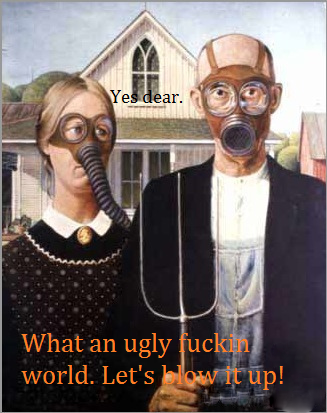
 Home
Home